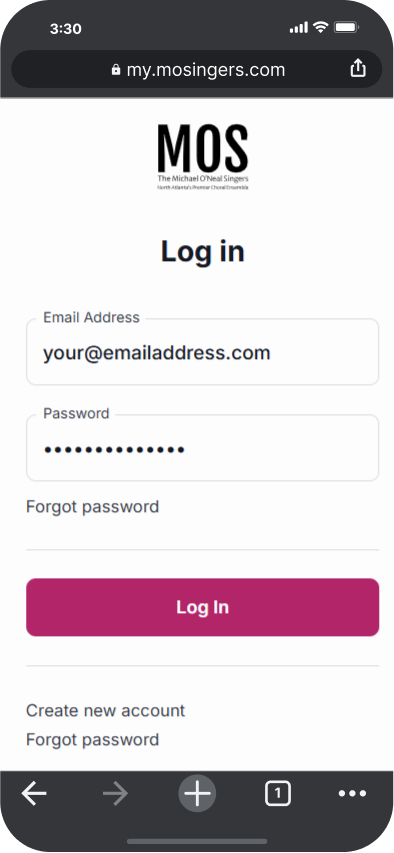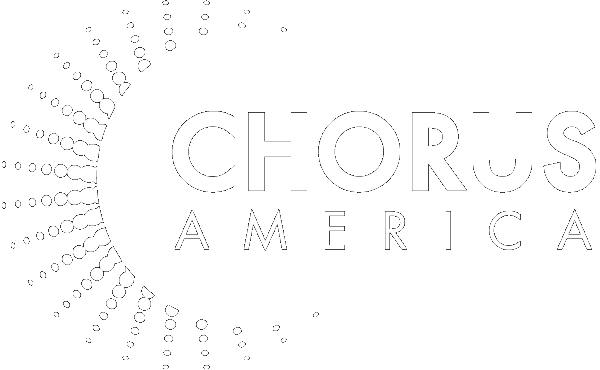Your MOS account is your personal portal to a seamless concert experience. Purchase, view, and print tickets, make donations, view and print your orders history and receipt, all in one convenient place.
On a smartphone, tablet, laptop, or desktop computer, open your web browser, go to my.mosingers.com then enter your email and password and click the “Log In” button.
I’m Confused. I Need a Password? I didn’t even know I had an Account.
That’s right. We imported all our past patrons, so if you purchased a ticket since 2022 or made a donation, your account is already set up. No need to create one!
All that’s left is to set your password and dive into the world of MOS’s productions.
Visit Password Recovery and unlock everything your account has to offer!
How Do I Recover or Reset My Password?
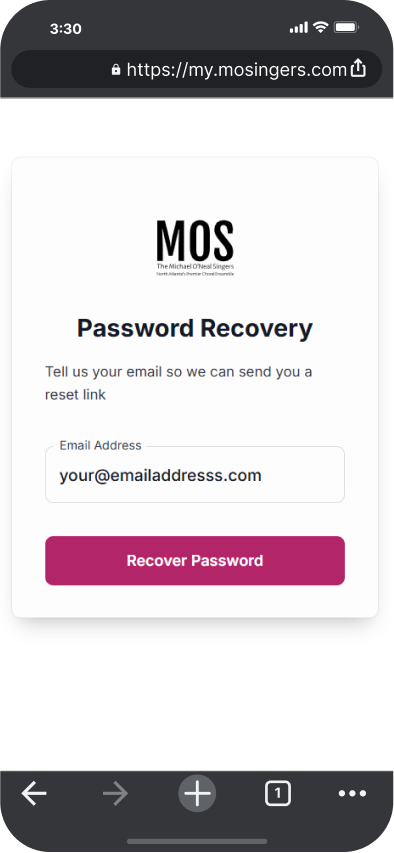
Step 1
- Visit Password Recovery.
- Enter your email address.
- Click “Recover Password.”
- Keep an eye on your inbox for a verification email from aws@upstagecrm.io. Check your spam folder if it doesn’t appear.
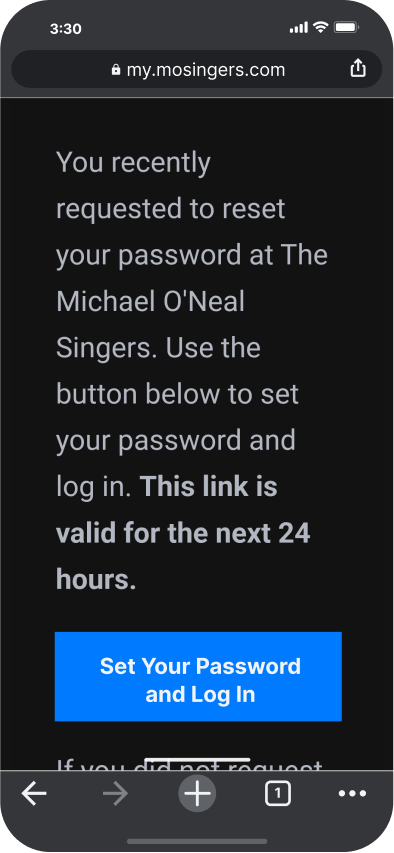
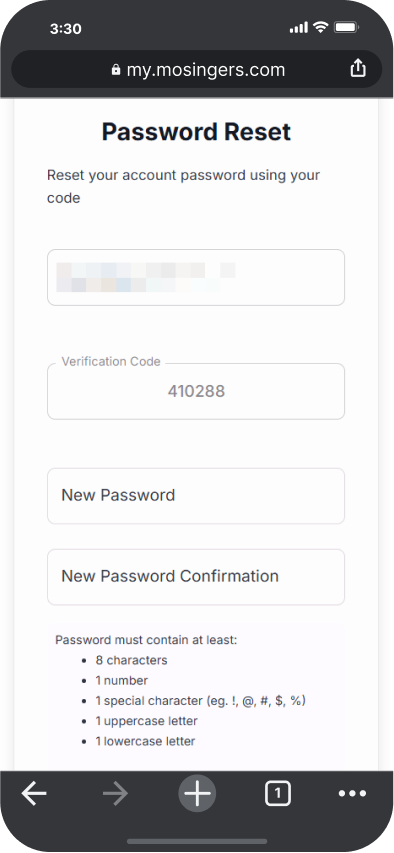
Step 2
- Open the email and click “Set Your Password and Log In.”
- Your email and verification code will be prefilled.
- Create a strong password.
- Click “Reset Password.”
Where Do I Find My Digital Tickets?
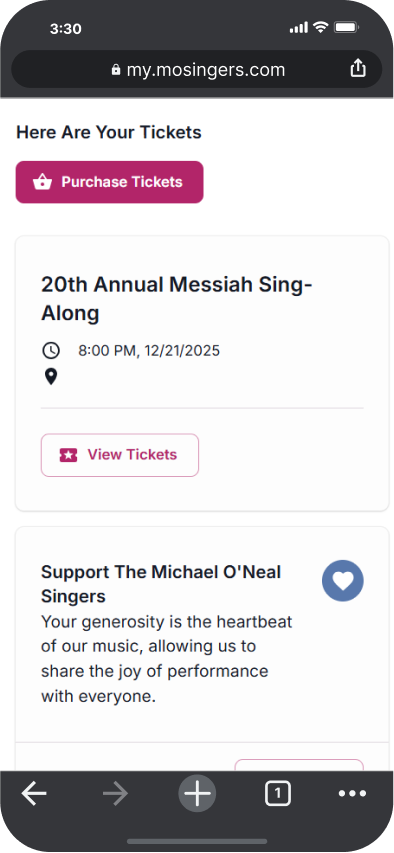
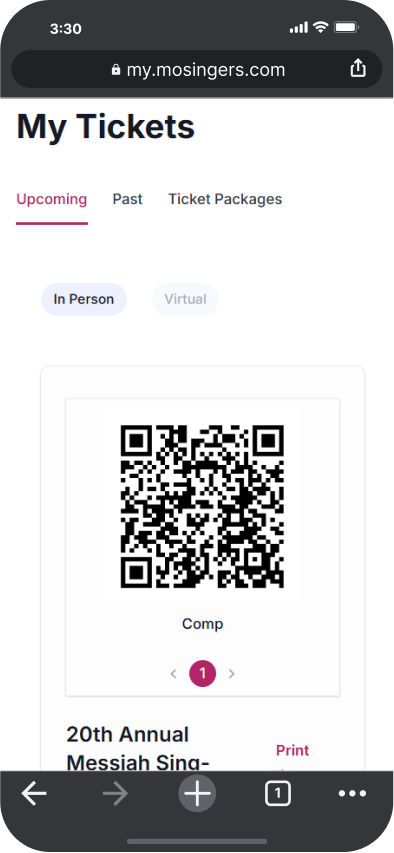
Access your tickets at any time by logging into your MOS Account and you’ll see all of your upcoming event tickets on the home page.
You can also find all upcoming and past tickets at “My Tickets” Whether you prefer the convenience of digital tickets on your smartphone or the classic print-at-home option, the choice is yours.
You will also receive several automatic emails with your digital tickets. One when you buy the tickets and one reminder on the day of the event!
Please contact us if you’re having trouble accessing your tickets or have any questions.